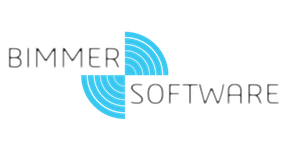Where To Start:
Grab our BMWLogger program from the BMWLogger product page.
Make sure you have an FTDI based K+DCAN cable.
Launch the software and plug in the cable.
Choose the cable in preferences.
Proceed to follow the steps below for the action you’re seeking.
Battery Registration:
It is not required to clear adaptations when registering your battery. To register your battery using BMWLogger do the following.
Make sure you have IBS on your battery.
Plug the cable into the OBD port.
Make sure the vehicle is off.
Put the key in.
Press start with the foot off the brake, so the engine does not start.
Choose to register your battery in the BMWLogger software menu.
To clear adaptations using BMWLogger:
Turn the vehicle off.
Insert the key and push START without starting the engine.
Choose Clear adaptations from the error code window.
If you clear adaptations and your next startup is extremely rough or has a surging idle follow these steps:
1. Never touch the brake pedal & leave the key inserted the entire time
2. Insert key and push START Button
3. Press and HOLD accelerator pedal for 30 seconds.
4. WITHOUT RELEASING THE ACCELERATOR PEDAL, push the START Button (remember without touching the brake, so the car doesn’t really start yet.)
5. Release accelerator pedal
6. Wait 30 seconds
7. Start car normally